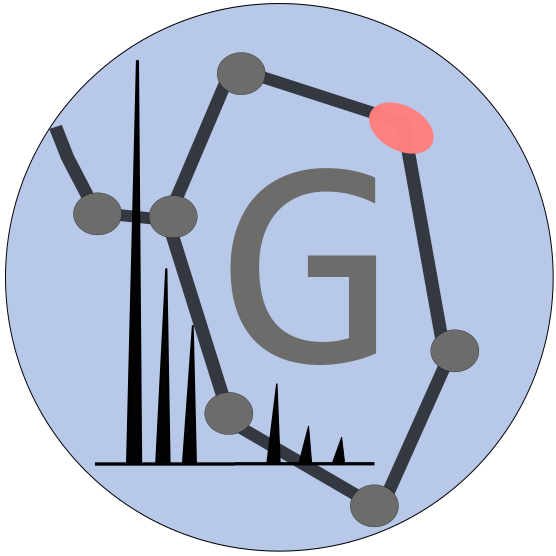Table Of Contents
Glycome Network Definitions¶
The glycome network smoothing method presented in “Klein, J., Carvalho, L., & Zaia, J. (2018). Application of network smoothing to glycan LC-MS profiling. Bioinformatics, 34(20), 3511-3518. https://doi.org/10.1093/bioinformatics/bty397” requires a network definition.
Building a Network¶
The first step is to build a network for a glycan list, embodied in a GlycanHypothesis in a database file.
This produces a new text file defining the nodes of the network and builds edges between them.
glycresoft build-hypothesis glycan-network build-network¶
glycresoft build-hypothesis glycan-network build-network [OPTIONS]
DATABASE_CONNECTION
HYPOTHESIS_IDENTIFIER
Options
- -o, --output-path <path>¶
Path to write to instead of stdout
- -e, --edge-strategy <choice>¶
Strategy to use to decide when two nodes are connected by an edge [default: manhattan]
Choices: [manhattan]
Arguments
- DATABASE_CONNECTION¶
Required argument <string> A connection URI for a database, or a path on the file system
- HYPOTHESIS_IDENTIFIER¶
Required argument <string> The ID number or name of the glycan hypothesis to use
Adding Pre-Defined Network Neighborhoods¶
Add pre-programmed neighborhood rules to a network, writing them out to a new text file.
glycresoft build-hypothesis glycan-network add-prebuilt-neighborhoods¶
glycresoft build-hypothesis glycan-network add-prebuilt-neighborhoods
[OPTIONS]
Options
- -i, --input-path <path>¶
- -o, --output-path <path>¶
- -n, --name <choice>¶
Set the neighborhood name [required]
Choices: [n-glycan; mammalian-n-glycan]
Adding a Custom Network Neighborhood¶
Add a custom neighborhood to a network, writing them out to a new text file. A neighborhood is composed of one or more rule expressions.
glycresoft build-hypothesis glycan-network add-neighborhood¶
glycresoft build-hypothesis glycan-network add-neighborhood
[OPTIONS]
Options
- -i, --input-path <path>¶
- -o, --output-path <path>¶
- -n, --name <string>¶
Set the neighborhood name [required]
- -r, --range-rule <string>¶
Format: <expression:str> <low:int> <high:int> <required:bool> (May specify more than once)
- -e, --expression-rule <string>¶
Format: <bool-expression:str> <required:bool> (May specify more than once)
- -a, --ratio-rule <string>¶
Format: <numerator-expr:str> <denominator-expr:str> <threshold:float> <required:bool> (May specify more than once)